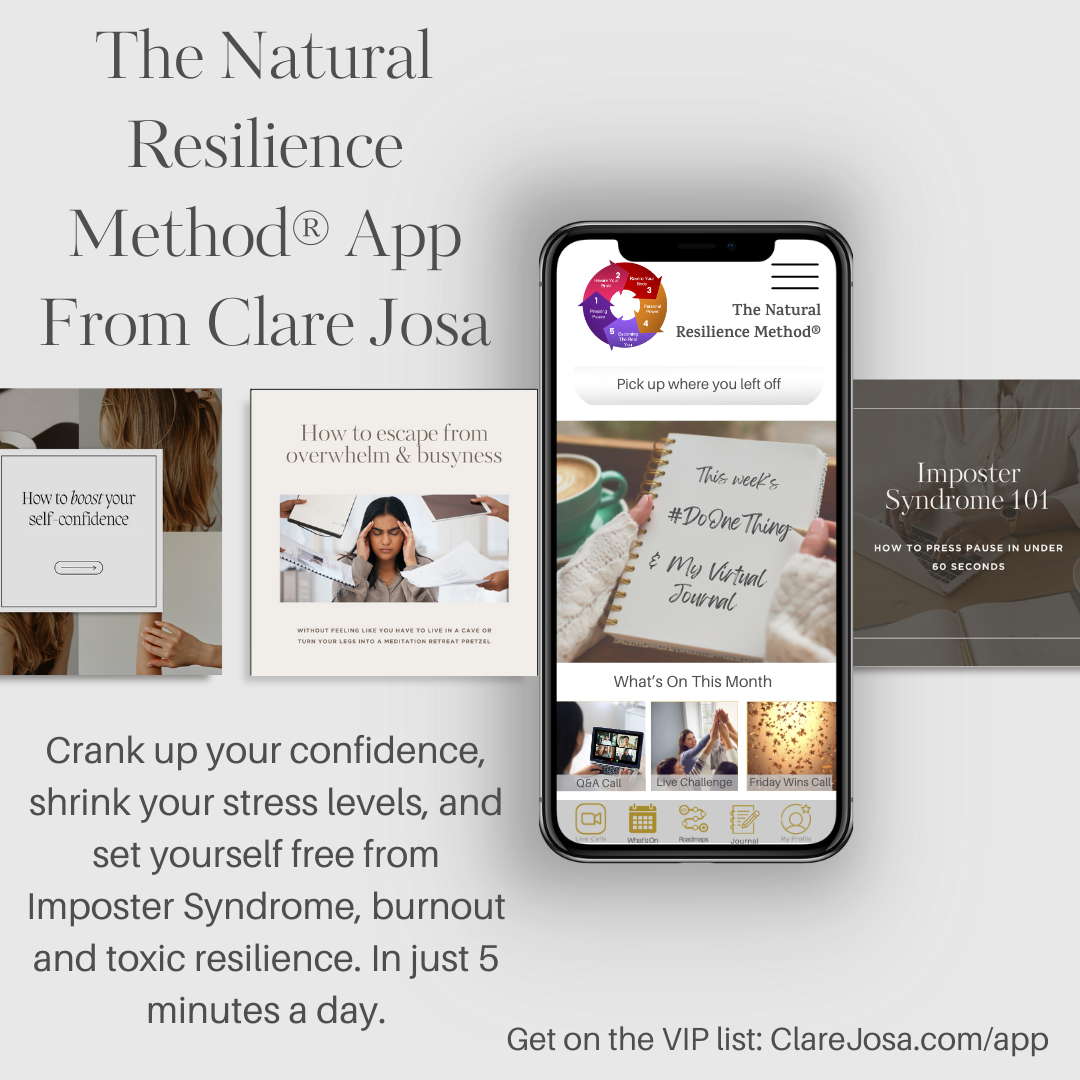Did you use the App Store / Google Play to sign up?
Then changing your plan or cancelling takes just a few clicks.
Go to the Profile tab in your Imposter Syndrome Hacks™ App.
Click on the 'account settings'.
Then go to 'manage plans' for instructions on how to update or cancel.

Need To Update Your Billing Information?
If you've got a Courage Club subscription direct from us, not the app store, and need to update your billing information, such as your payment card or billing address, you can do so by following the steps, below.
We don't have access to your billing information - and rightly so.
If you signed up via the App Store / Google Play, you can follow these instructions to update your billing card:
If you signed up via us, then to get a one-time-login for your billing / subscription management, use the link below and type your email address from your subscription into the box and click the 'Send Me My Link' button.
https://beyondalchemy.thrivecart.com/updateinfo/
The system then sends you a secure link to update your information. Please note: we don't have any access at all to your payment card details (and rightly so), so please use that link to update your information on the secure platform.
You'll get an email from ThriveCart, who handle our secure payment processing, with a single-use link for you to access your payment profile.
If you've got an Essentials subscription and need to update your billing information, such as your payment card or billing address, you will need to do that via the Apple App Store or Google Play.
You can find that via the 'settings' on your phone, or by logging in to those systems.
Want To Cancel Your Membership?
We'll be sorry to see you go!
Please note: if you cancel your subscription, then your in-app data is deleted, so you would lose things like your progress records and favourite lessons, as well as all virtual journal and discussion thread entries.

There are two ways to cancel your membership, depending on whether you registered direct via our website or via the app store / Google Play.
We don't have access to your billing information - and rightly so.
If you signed up via the App Store / Google Play, you can follow these instructions to cancel your subscription:
If you signed up via us, then to get a one-time-login for your billing / subscription management, use the link below and type your email address from your subscription into the box and click the 'Send Me My Link' button:
https://beyondalchemy.thrivecart.com/updateinfo/
Follow the instructions on the page that link takes you to, to update your billing details or cancel your subscription.